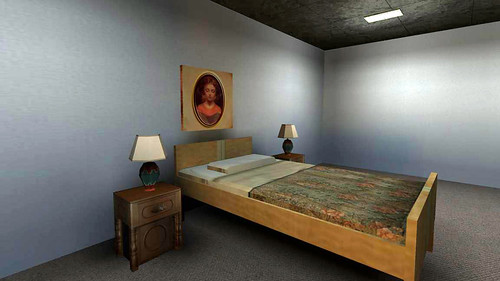The best way to get into Game Industry is to have a good demo/screenshots. This applies for both programmers and artists (mandatory in case of artists).
If a guy is interested in 3D Graphics area of game(engine) development, its best recommended to make a rendering engine with features matching current technology standards or better. Instead of loading it with an array of rendering techniques that work okie dokie, its better to put in few but fast & consistently working features.
When I started writing a full-fledged game engine, I first wanted to get in a minimal set of features of all sub-systems of a game engine. Basic rendering, physics, game-play, AI, etc. But half-way down the development path, it became obvious that its a colossal task that takes specialization in each area. It was not that it was beyond capabilities, but, at the end of it, everything would be bare minimum, given that the entire developer period is just 8-10 months.
Half way down the line, gathered an in depth grasp of various sub-systems in a game engine(which had proved an advantage a lot later in professional development). From there, thee thought was 'Lets write one sub-system but write it damn good'. And graphics engine part was the choice.
This was when Direct3D 8 hardware arrived, but, most of the games then were Direct3D 7 based ( Hardware TnL, Multi-texture Combiners ). There were many Quake3, Unreal Tournament(UT 1.0 - 1.8) engine based games back then. So, Quake3 Arena engine was taken (Rendering part only of course, :) as a bench-mark & code rendering features that were not there in Quake3 at 80% of its' rendering only speed(
disabled audio, collision & physics(no clip = 1), AI( no bots), No networking (local map)).
Per-pixel lighting & bump mapping were obvious features, but because a D3D 8 pixel shader hardware was way to expensive back then ( Geforce 3, etc. ). Had to work with Geforce 4 Mx 400. Though later on, some shader based techniques have been implemented in the engine using using nVidia GeForce Register Combiners ( This engine used OpenGL, which allowed to access nVidia specific hardware features ) but they would only work on nVidia Geforce series cards only. Actually, nVidia implementation of pixel shader 1.0, 1.4 & 2.0 on Geforce3/4 /5 Fx series cards took the path of beefing up, programmable multi-texture combiner units, more and more complex hardwiring, which had caused problems for them, & further ATI taking the route of implementing shader units with proper general instruction execution units in their 9xxx series GPUs. Anyways..
Ok, here are the rendering features. Some of them were already in Quake3 and some were not.
1 ) OpenGL RenderingAt that point there were more community resources online on Opengl than Direct3D, and
I could code it straight up with default installation of Visual Studio 6 without downloading
a 200 MB SDK. Also, I must mention that I did not have the luxury of a Dial up internet connection back then. I could surf for 1 to 3 hours in a day, gather articles, tutorials, whatever
I can find and fit onto floppy disks to copy at home & read them.. :(
2 ) First person, 3rd person Camera.Simplistic FPS camera model with Collision detection.
3 ) .3DS, .ASE format static Model rendering4 ) .MD3 Vertex Animation, Skeletal Animation.MD3 format was written by ID-software for Quake3. Skeletal animation code had
major bugs, so I stripped it out.
5 ) Seem-Less Indoor / Outdoor renderingTook Delta-Force Land warrior rendering as goal
6 ) Terrain renderingEarly plan was to implement a continuous LOD terrain using ROAM, which was a complex algorithm and couldn't manage time for it. So, instead wrote a simple algo of mine which is similar to Patch-LOD
7 ) Bill-boards & Animated Sprites. Texture frame animation for Flames, Lens-flare, etc
8 ) Indoor Rendering with multi-texture shaders & BSP(Binary Spacial Partitioning) based culling.9 ) Lighting
- Light-Map global illumination for static Lighting.
- Hardware Vertex Lighting ( HW TnL ) for dynamic lighting for all Video cards
- Per-Pixel lighting / Bump-mapped ( Register Combiners ) for dynamic lighting on nVidia Geforce cards
10) Some kind of Scripting to describe rendering of surfaces (Similar to Quake3 Shader script)
Example Shader Code: ( Comments start with '//' )
// BeginShader command prepares rendering
// Each render-pass / texture-stage is defined in between { and }
BeginShader "textures/loc_wood/wood_table_gloss"
{ // Render Pass 1
map "textures/loc_wood/wood_table_gloss.jpg"
blendMode add // Additive blending
}
{ // Pass 2. Environment map
map "textures/loc_env/villa1_env.jpg"
blendFunc src_color one // Custom blend function
depthWrite // Enable writes to Z-Buffer(
tcGen sphereMap // Generate Spherical Mapping texture co-ordinates
}
EndShader
11) Video textures. Ability to use videos of formats like AVI, WMA, etc. as textures on surfaces. Added AVI & Quake3 ROQ format real-time video play back, but didn't get time to play sound track of those videos. Quake3 engine could render them (ROQ) in real time but, they did not intend to use it in game. So, it was not exposed in Radiant / Shader Script. When this coded it, there was no game back then that did Video textures as texture in Perspective scenes.
12) Environment mapping. Quake3 had only supported Spherical environment maps. This engine supported both Spherical & Cube-Map env mapping
World-Editor problemThe first major issue was a World Editor, to make the indoor geometry, position meshes & lights, generate radiosity light-maps, etc. Now writing a world editor is serious shit. Can take more than a year or two, unless its a John Carmack or Tim-Sweeney. So, it was decided to use Quake3 engine's world editor Q3-Radiant to make indoors. It was a very good decision because Quake3 BSP world format is open & documented well online. It does BSP, PVS computation, Radiosity based global illumination light maps and many other things ( Many Thanks to Carmack & ID Software for their source code releases, open policies, etc for learners).
Optimization.This is where that engine did well. Spent a significant amount of time to make it run as
close to Quake3 speed ( I knew its stupid to aim for a speed equal to carmack's code. This guy tells Video card manufacturers & Driver coders how to make their hardware run quake3 faster ). The aim was to reach 90%, but managed to reach 80%. (
"Its the last 10% that takes the longest - Paul Steed" )
- Optimized Vector, Matrix, Quaternion & other core engine with 3DNow & SSE assembly code.
- S3TC & DXT Compressed textures
- Compiled Vertex Arrays
- Hardware specific optimizations. Like uploading geometry in AGP memory using nVidia's NVFence Extension for GeForce cards.
- Good coding practices & Careful line by line optimization of C++ code.
Anyways, here are the screenies. I did the level-design part myself. Indoors, Lighting,
some textures (photoshop tinkering), Shader scripts, etc. Some models & a lot of textures were taken from other games (Hushhh.. I wish raven artists don't check these :D Let me a tleast
give due credit. Mostly from Soldier of Fortune 2 .pak files. Since neither this engine nor those content were ever used for a commercial purpose, they probably they wont mind.. It helped not limit the engine's appeal due to immature art )
Hospital ward with Lighting & Diffuse textures combinedAlpha / Transparency Sorting ( Alpha blended plant ( quad) behind translucent mirror ) Glass door Without Shaders
Glass door Without Shaders Glass door With shader ( Translucency, reflections of plants behind the camera, onto the glass )
Glass door With shader ( Translucency, reflections of plants behind the camera, onto the glass )
Shader Script:
// Hospital ward glass door shader
BeginShader "textures/loc_doors/hospdoors"transparent // this enables alpha-sortingonlyVertexLighting // No light-maps on this surface. Use vertex lightingcullMode none // disable back-face culling{ map "textures/loc_doors/hospdoors.tga" blendMode alphaTrans depthWrite}{ map "textures/loc_env/hosp2_env.jpg" blendFunc SRC_COLOR ONE tcGen sphereMap}EndShader
Result of above script
 ICU room Lighting Only
ICU room Lighting Only


ICU Room with Lighting Modulated2X with Diffuse textures and additive shaders ( Glowing Tube light )
 Living Room
Living Room  Living room with Lots of shaders in a single frame render
Living room with Lots of shaders in a single frame render Poster in the room without Shaders
Poster in the room without Shaders Poster in the room with Shaders & Reflections
Poster in the room with Shaders & Reflections
 AVI video texture on the TV ( Michael jackson black or white video ). Added another layer on the shader for environment mapping to get the reflections on TV-Glass.
AVI video texture on the TV ( Michael jackson black or white video ). Added another layer on the shader for environment mapping to get the reflections on TV-Glass.

Here is the shader for above video texture
BeginShader "textures/loc_avi/mj_avi"// First pass is the video texture itself.. without lighting
noLightMap{ aviMap "avi/mj.avi" // Name & path of video file to use as texture scaleFrameRate 0.88 // Slow down the frame-rate to 88% blendMode none }
// Add a reflective env-map map on it to get glass-screen feel
{ map "textures/loc_env/villa1_env.jpg" blendFunc src_color one depthWritetcGen sphereMap}EndShaderFlame animation using multiple texture animation Water Ripples & Alpha Sorting ( 3 layers )
Water Ripples & Alpha Sorting ( 3 layers )
 Made this bed model entirely with BSP Brushes in Radiant. Table lamps are meshes though.
Made this bed model entirely with BSP Brushes in Radiant. Table lamps are meshes though.
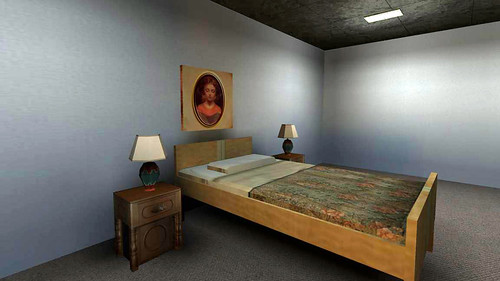 Kitchen room. I know, the design looks a bit wierd. Not bad for a programmer huh !!
Kitchen room. I know, the design looks a bit wierd. Not bad for a programmer huh !! Kitchen Lighting Only
Kitchen Lighting Only Kitchen Lighting * Base Textures + Shaders
Kitchen Lighting * Base Textures + Shaders
 Next Part : What a current/next generation demo should be like ?
Next Part : What a current/next generation demo should be like ?